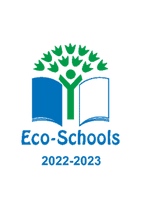Year 10 Work Experience
All Year 10 students will have the opportunity to take part in work experience placements in May over a period of three days.
This page is designed to give more information about the process and to clarify the role of the school, students, parents and carers in securing a placement.











EMPLOYERS
If you are an employer in the local area, a parent who runs a business, or know anyone who would like to support any work experience placements or activities at our school please complete the form on the Employers page linked below and we will get in touch with you as soon as possible!
To go to the Employers page click here.
UNIFROG WORK EXPERIENCE PLATFORM
Click here to go to the Unifrog page.
Work experience is valuable for all students. It gives an insight into a professional field and can also look impressive on a CV and Personal Statement.
STUDENTS
It can sometimes be difficult to think of work experience ideas, especially as Richmond is in a rural area and it can feel like there are very limited options. Try and be creative and think of jobs in the field of work you may want to enter.
Here are some work experience examples which could be relevant to your subject:
- Museum, archive office, National Trust site, archaeological digs (History, Classics)
- Gallery, workshop, branding department of a company, architect (Art, Design)
- Talent agency, backstage theatre work at The Georgian Theatre or Darlington Hippodrome (Drama)
- Teaching English as a Foreign Language (TEFL), translating company, journalism, broadcasting, Richmond Library, publishing company (English Literature, Modern Languages)
- Water works, research and development department at a local factory, green energy, oil and gas company (Maths, Physics, Chemistry and Engineering)
- Pharmaceutical company, dental practice, nursing home, hospital or GP clinic (Medical Sciences and Human Biology)
- App development company, IT security company, school IT department (Computer Sciences)
- Automobile and aviation manufacturers (Maths, Physics and Astronomy)
- Teaching your subject to younger students at school, writing articles for a blog or student magazine, starting a society or study group (All subjects)
PARENTS
If you need any help with any aspect of the work experience process, please contact Ruth Hamer at ruthamer@richmond-alt.uk
Students and their parents / carers need to agree to the placement with the employer first and then students will move the process on by adding the placement to their Unifrog account - they’ll find the Placements tool on their Unifrog homepage.
The Unifrog system will then email the employer, the parents / carers, and the school to collect the necessary information and permissions for the placement.
For the process to work, it is essential that students add the information about the placement accurately.
Parent login:
Go to www.unifrog.org/student and click ‘Been given a Sign up Code?' >Use it here'
You’ll be asked for some details and a Sign Up Code. The code will be sent via Miss Pemberton around the time of the work experience launch to students.
After signing up, log into Unifrog using your email address and password via the student sign-in page.